Hacks into social media accounts are more serious than you might imagine.
Security breaches are happening each day and unfortunately, most people are using the same passwords for multiple accounts – meaning social media hacks have become alarmingly common.
Identity theft and impersonation on Facebook could mean that someone is using your likeness to post or send messages. On LinkedIn, messages can only be sent between contacts – meaning hackers could send messages directly to professionals in your network.
Most social media channels are allowing users to put Multi-factor Authentication on their accounts; however, users may need to opt-in to the additional security features.
We’ve put together some instructions for adding MFA to some of the most popular social networks:
PUT MFA ON LINKEDIN:
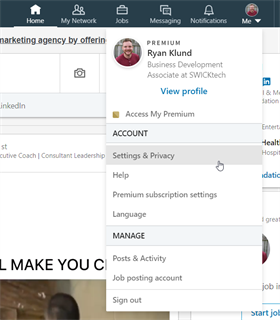
Sign into your LinkedIn account and in the upper right-hand corner, hover over you profile picture and click on the Settings and Privacy link in the menu.
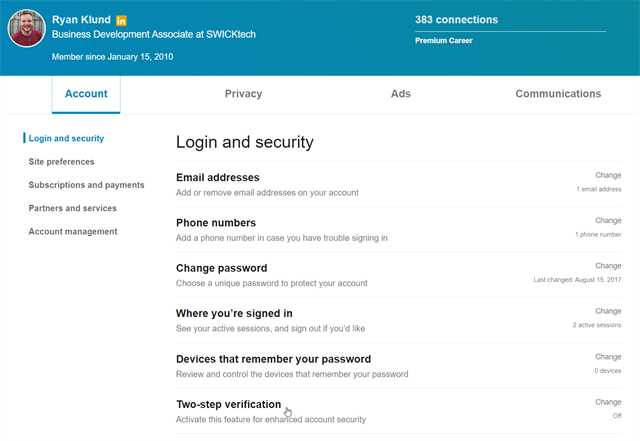
Under the Account Tab select Two-step verification
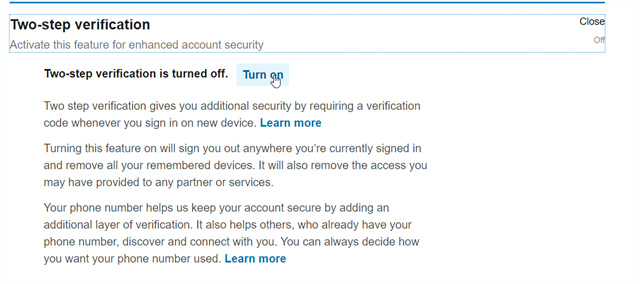
Click on the Button Turn on
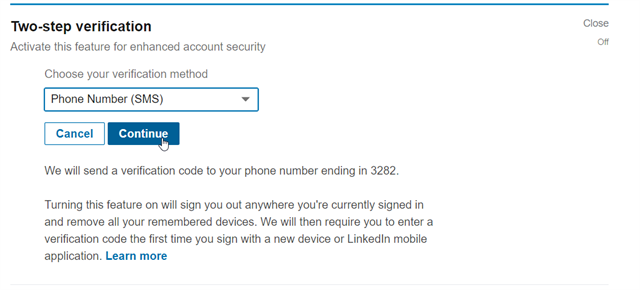
Select the verification method you’d like in the dropdown.
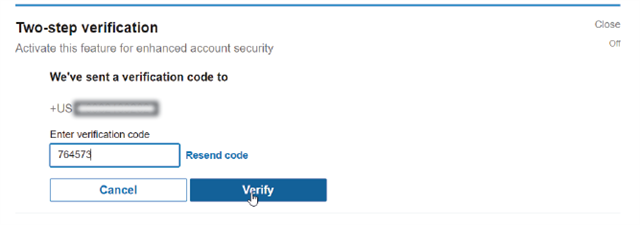
Lastly, you’ll be asked to verify the message sent to you via the option you chose. Once you’ve entered the code, click on Verify and you’re all set!
PUT MFA ON YOUR FACEBOOK ACCOUNT:
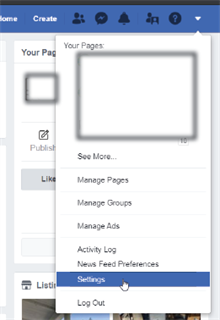
Sign into your Facebook account and in the upper right-hand corner click on the downward-facing arrow and select Settings
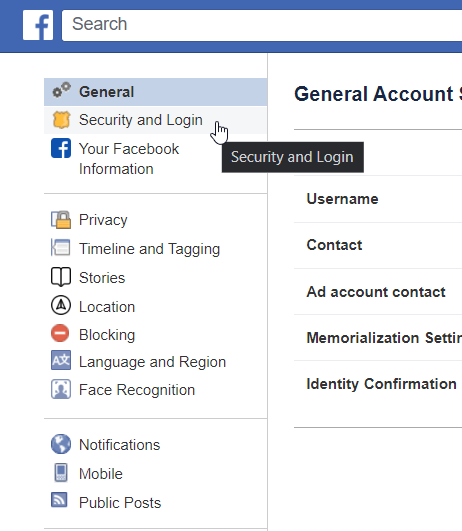
On the next page select Security and Login in the left-hand column of the page
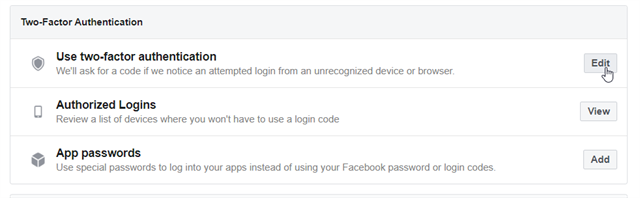
Find the Two-factor Authentication section on the new page and click on Edit
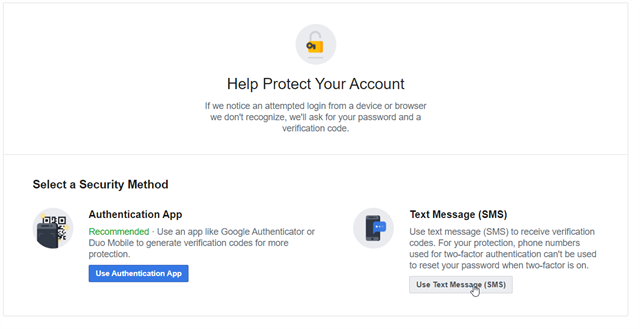
Choose whichever security method you’d like to use MFA with
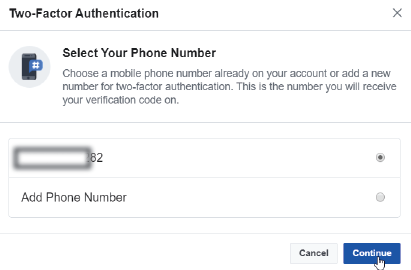
Either use the phone number you have on file or Add Phone Number
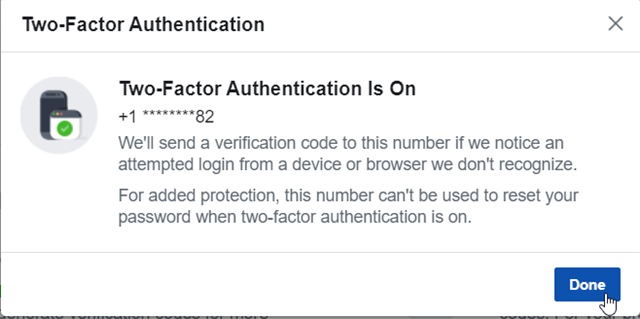
Verify the code sent to your devise and then click on Done.
Thanks for following these instructions to set up MFA for your social media accounts. MFA is the best way to secure accounts from outside threats. If you have any additional questions about cybersecurity, feel free to contact us. We would be happy to answer any questions you have.




