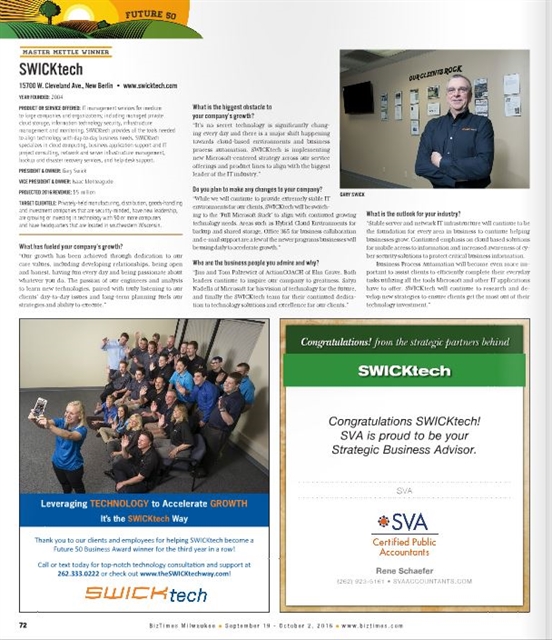By now, you’ve probably heard all about the benefits of cloud solutions for business, from boosting efficiency to keeping key data safe.
However, understanding why to migrate to the cloud is entirely different than actually planning and executing your cloud migration. If your organization is considering the cloud, use our cloud migration checklist for a more successful move.
- Choose Your Cloud: Although many people talk about the cloud as a singular resource, there are a few options to choose from: private and public or hybrid clouds. While both options provide flexibility, agility, efficiency and security, each solution is slightly different. Private clouds are just that: private, meaning your data isn’t shared in the same place as anyone else’s. At SWICKtech, our managed private cloud environment is secure, completely locked down with your performance requirements featuring scalable storage capabilities. Hybrid clouds, like the Microsoft Business Cloud or Azure, mean your data is stored in the same location as someone else’s. However, because these options utilize Microsoft’s storage, backup and recovery options, they may be an affordable solution to consider . As a certified Microsoft partner with a Small to Mid-Market Cloud Competency, SWICKtech provides Microsoft Cloud solutions for a variety of organizations and businesses as well as ourselves. If you’re still stuck, think about the pros and cons of each option:
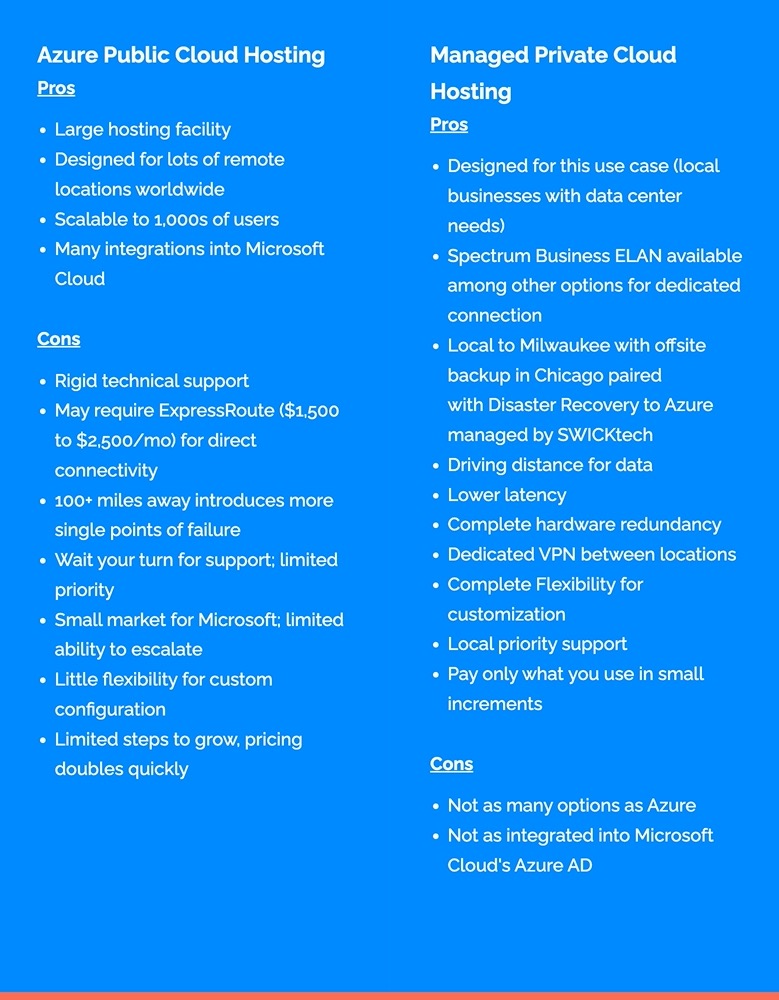
- Test Drive the Cloud: You wouldn’t buy a car without taking it for a quick spin first. You wouldn’t purchase a house without walking through it at least once. Why would you migrate your applications to a new platform without testing it first? Test services before you subscribe. You can easily transfer some applications, use the cloud service for a week or two, and make a decision without jumping in feet first. You can also build and test new cloud applications easily and affordably, thanks to the pay-per-use model of cloud hosting. For example, you can keep applications in the cloud for beta testing then scale your server appropriately, or move back to a dedicated space, depending on the application’s workload.
- What to Host in the Cloud: After you’ve determined which kind of cloud to use, you’ll need to figure out what to host in the cloud. Typically, we recommend hosting a combination of key business applications in the cloud. Exchange (email) is the most common program to be hosted in the cloud and most flexible with many options available in Microsoft Office 365. Many Line of Business applications are creating hosted versions of their programs such as SalesForce or Dynamics NAV, Dynamics 365, etc.
If you’re confused about which applications to host in the cloud, out business IT consultants will identify and evaluate your software needs to determine which of your applications work best in this environment.
- Security of Data Considerations: If you choose a hybrid cloud, such a Microsoft Azure, your data will be secure using Microsoft’s secure infrastructure. For example, Azure infrastructure relies on secure practices and technologies, connecting with each other and to datacenters, which block unauthorized traffic. Azure also uses industry-standard guidelines to encrypt data. In addition to Azure’s secure continuous monitoring, you can set your own security parameters, including load balance guides, IP filters, traffic flow policies, and more. Client-side encryption is also available.
If you choose a private cloud, your data will be backed up nightly to SWICKtech’s Data Centers in Milwaukee and Chicago. All labor associated with managing, verifying and/or restoring data from SafetyNET is included in one monthly investment. As a result, you will be able to:
- Cut down overall backup time and complexity
- Reduce the amount of software packages used and costly overhead of managing and verifying nightly backups to physical media
- Get rid of software licensing and support costs associated with backup
- Eliminate physical media hardware costs
- Increase backup reliability
- Rely on SWICKtech’s expertise and business processes for peace of mind when it comes to data protection
Moving the backup paradigm into SWICKtech’s Data Center also provides a bunker behind five locked barriers including:
- Gated parking lot requiring key, usually occupied by armed tribal police
- Access key for front door to building into man trap with personnel onsite 24/7
- Biometric for second man trap door into common area
- Biometric to access room containing MPC cage
- Biometric to access MPC cage
Basic Disaster Recovery is also included with SWICKtech SafetyNET backup agreement. This means, should your physical hardware fail, SWICKtech will restore your infrastructure to our Managed Private Cloud while configuring remove access to your system. This gives you basic access to critical systems while replacement hardware is ordered and prepared.
- Infrastructure Concerns: One of the most celebrated selling points of cloud migration is the reduction of capital expenditures by eliminating the need to purchase and maintain expensive hardware. The benefits go beyond savings. Cloud services increase efficiency and innovation. This means you don’t have to spend time handling routine IT upgrades. Instead, you can focus on improving your products and services. Additionally, both public and private cloud hosting give organizations the ability to deploy and scale VMs instantly.
- Develop a Clear Plan and Strategy: Like most technology projects, developing a clear plan and strategy, will make your cloud migration more successful. As you put together your plan, keep coming back to key objectives, progress points, and milestones. (Don’t have anyone in house to manage the migration? Don’t worry – our IT consultants will do it for you)
- Don’t Forget About Your Backup Procedures: Although cloud technology can keep your data safe, it isn’t full proof. (After all, nothing is.) As you plan your cloud migration, be sure to develop clear backup procedures as well. What happens if internet connectivity to the cloud goes down? Do you have a copy of your critical data onsite AND offsite? Making sure you have clear backup procedures in place before you migrate will save you time, money and headaches in the long run.
- Planning for Maintenance and Support After Migration: As a trusted cloud infrastructure provider, we know the work doesn’t end when a migration is complete. Instead, it’s important to stay on top of updates to ensure your data is fully protected. At SWICKtech, our full stability agreements provide 24/7 cloud monitoring to predict and prevent issues, so you can focus on more important things (like running your business).
TRUST SWICKTECH WITH YOUR MIGRATION
At SWICKtech, we understand the challenges of a cloud migration. As a top provider of business cloud services in Southeast Wisconsin and Northern Illinois, we pride ourselves on keeping your data secure with 24/7 support.
If you’re getting ready to migrate certain applications to the cloud, contact SWICKtech. We will custom design and build your cloud infrastructure to keep things current and running smoothly, safely and securely.