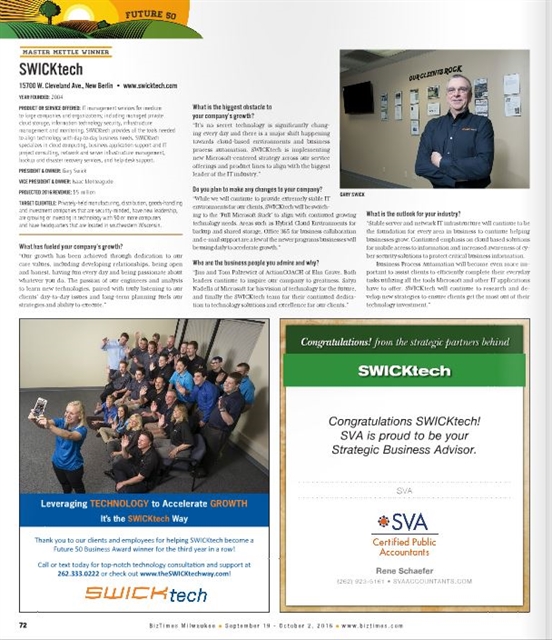COMMON MICROSOFT 365 MIGRATION ISSUES AND THEIR SOLUTIONS
Making the jump to Microsoft Office 365 is increasingly common for organizations of all sizes. After all, O365 makes it easier for employees to effectively work, communicate and collaborate in the cloud. Additionally, O365 reduces the costs associated with maintaining costly network and server configurations.
While Office 365 offers countless benefits, many organizations still run into common O365 issues. At SWICKtech, we’ve facilitated multiple O365 migrations and have learned some important lessons along the way. Here are some of the most common pitfalls we’ve encountered (and how to solve them).
- Develop a Clear Plan: Like any IT project, it’s important to have a project plan before migrating to Microsoft Office 365. Without one, you may bring your organization’s work to a halt or lose important data. A clear plan, including an employee communication plan, will keep your entire organization humming. (Struggling to develop your IT project plan? We can help.)
- Choose Your Package: There are multiple Microsoft Office 365 packages to choose from. Talk to your employees before choosing a package: what do they need or want that they don’t have now? How can an updated Office solution help them accomplish their goals, boost productivity and streamline workflow? Picking the right O365 package will help in the long run.
- Upgrade if Necessary: If your organization is still running Microsoft XP, Windows 7 or even Windows 8 or using exchange 2007 servers, you’ll run into issues with Office 365. O365 works best with modern computers running Windows 10, so prepare to upgrade your on-site computers (and other infrastructure) if needed in line with the migration process.
- Address Internet Bandwidth: As a cloud based solution, Office 365 relies on a high-speed internet connection with robust bandwidth. Organizations with low bandwidth and a slow connection will be at a disadvantage after the migration, so properly testing your connection, and making necessary adjustments or upgrades, is key.
- Hybrid Solutions: Although O365 is typically referred to as a single product, you actually have two options: migrate all users from an on-site environment to O365, or keep some pieces of the environment on site while moving others to the cloud. A hybrid solution makes sense for larger organizations with thousands of users, but requires additional set up.
- Don’t Forget about Voicemail, Add-Ons and Third Party Tools: Although Office 365 is a robust software suite, many organizations still utilize additional third-party tools or additional office add-ons, ranging from Microsoft Project Pro to spam filters. Failing to account for these tools, and the additional time it will take to configure them, is one of the most common O365 migration issues. Likewise, if you have voice to email set up, starting the migration process without a proper plan to address this tool can break your voicemail to email functionality.
- Test, test, test: Before rolling Office 365 out to your whole organization, perform a pilot group install. This will help you identify organization-specific “gotchas” and make the entire process run smoothly. Additionally, since mobile device and tablet reconfiguration is needed, you can put processes in place during the pilot migration to help employees after the full roll out.
- Train: While getting O365 up and running is the most difficult part of a migration, failing to properly train employees, especially on major changes in daily functionality, can hinder any organization. Proper training will keep business running smoothly, while providing opportunities for employees to learn about new inter-office chat and communication opportunities, such as Microsoft Team or Skype for Business.
Although migrating to O365 seems like a straight-forward process, working with a certified Microsoft Partner, like SWICKtech, will help prevent data loss, control costs and avoid common roadblocks. At SWICKtech, we will help you craft and execute a migration plan that will work for your business and improve your bottom line.