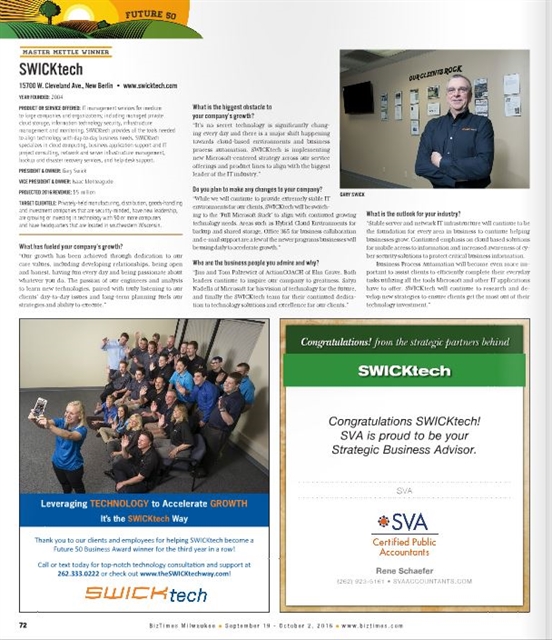Migrating to the Azure Cloud offering clear benefits. From increased convenience, reliability, and scalability, to financial benefits, Microsoft Cloud services are a perfect fit for many organizations.
While undertaking an Azure cloud migration has clear benefits, it’s not without challenges. Developing a solid cloud migration strategy and checklist, however, will set your organization up for success. Take the following precautions in to ensure a smooth transition.
- Take Stock of Migration Needs: Define what applications or resources need to be migrated. This will help you develop a migration plan while also identifying potential challenges to the process, like legacy applications or bandwidth requirements.
- Research Legacy Applications: Older applications will have more cloud migration challenges. Develop a thorough understanding of all applications and their technical requirements. Certain application aspects may need to be updated or changed to comply with the new requirements. In some cases, when the application is either very out-of-date or incompatible with the Azure Cloud Services environment, it may be faster to re-write the application to ensure compatibility. To reduce downtown, both before and after the migration, test and determine these technical requirements early in the process.
- Investigate Dependent Applications: Often, multiple applications work together. However, when changes are made to one environment, it can cause hiccups in another. Determine which applications are dependent on each other to function, including applications moving to the Azure Cloud Services environment and those that are not. Make sure all applications will still work together even after the migration, or search for solutions that allow them to continue working harmoniously.
- Create a Migration Plan: Once you understand your technical requirements, create a cloud computing migration strategy and plan outlining target migration dates, key challenges, and personnel requirements.
- Notify and Train Personnel: Even a successful Azure cloud migration will require downtime. Inform your team so they can prepare. Don’t forget to train any impacted personnel prior to or immediately after the migration, so the transition can remain as smooth as possible.
- Create a Disaster Recovery Plan: While the risk of losing data during an Azure cloud migration is low, prepare for the worst. Before your migration, develop a response plan in case data is lost. It’s better to be prepared for the worst than to be caught off guard.
- Test and Repeat: After the migration, test your application to ensure they’re functioning correctly. Perform regular tests after migration, since environment or in your individual application changes may cause future issues.
Cloud migration challenges can slow down the process, increasing downtime and decreasing revenue. But, with a solid cloud migration checklist in hand, you can cover all your bases.
Still unsure if Azure Cloud services are right for you? Our team of cloud computing experts have years of experience dealing with IT consulting, migration consultation and implementation, and cloud migration challenges. Contact us today to see how our team can get you started down the right path.